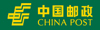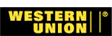- Categories
- Multi-copter Set
- Multi-copter controller
- Multi-copter Frame Kit
- Multi-copter Propeller
- Multi-coper Cam Gimbal
- Multi-copter ESC
- Multi-copter Motor
- DIY Accessory
- Spare Parts
- FPV Wireless System
- Flybarless/Gyro system
- RC Airplane
- RC Helicopter
- Helicopter Blades
- Plane Blades/Propeller
- RC Boat
- RC Car
- Servo
- Battery
- Radio Control System
- Balance Charger
- Wire/Line/Silicone Wire
- 3K Carbon Fiber
- Photography Equipment
- Screws/Nuts/Washer
- Adhesive Tapes
- Home
- FPV Wireless System
- FPV Wireness Monitor
- FPV Monitor with built-in battery DV701 5.8ghz 32ch FPV Receiver 7" HD 800*600P Monitor Wireless DVR w/ Battery
- Description
- Shipping Methods
-
FPV Monitor with built-in battery DV701 5.8ghz 32ch FPV Receiver 7" HD 800*600P Monitor Wireless DVR w/ BatteryFeatures:
Built in 5.8 GHz wireless receiving signal and input signal from outside
4 Frequency Bands and total 32 Channels, compatible with most of the 5.8G wireless equipment
Diversity wireless receives output, can choose and receive the stronger signal automatically
Can receiver two different channels of RF signals simultaneous
Built-in 2CH 5.8Ghz AV output and 1CH AV input
Built-in 2500mAh high volume Li-Polymer battery, easy to carry for outdoor using
A key to automatic signal search, simple operation
Work status OSD display: Always be aware of the device working conditionSpecification:
Wireless receiver: 5.8G/32 Channels
Receiving sensitivity: -90dBm
Screen size: 7''
Screen type: TFT LCD Screen/long life, LED backlight
Resolution: 800*480
Brightness: 450cd/m2
View Angle: 140/120degree (Horizontal/Vertical)
Memory-storing approach: Memory SD (TF) card, the maximum support is 32GB
Language: 5 kinds
Input/Output: AV signal, single track
Built-in Li-po battery: 2500mAH/7.4V
OSD display: RSSI indication; Battery volume indicator; RF working Channel indication
Input power: DC current 7-28V (3s/4s/5s/6s)
Charging currency: 850mA /12V ( Maximum )
Power Consumption: 650 mA /12V (maximum)
Working temperature : -10 C -- + 65 C
Signal output interface: 2.5mm plug
Communication interface: USB2.0
Size:180 x 124 x 25mm Note ( Sunshield height: 106mm)Key and interface operation introduction
When there is no signal on the screen, please press any key for one time at first, when it showing
The indicator, then the key starts to work.
1 KEY: press short time for 0.5 seconds, long press for 2 secondsREC/PLAY/OK:
1. One short press start to record, the recording lasts for 10 minutes it will be a section automatically, one short presses again then it withdrawing from record.
2. Long press starts to Replay Mode, press “GROUP/+”or” CHANNEL/-”,choosing the replay mode time, short presses “REC/PLAY/OK” again it starts to replay, one long presses again then it withdrawing from Replay mode.
3. When press the “MENU”, it starts the menu mode, press OK key for confirm.SEARCH/SOURCE:
1. Press this button to enter the signal search, it will automatically search for the signals to a certain strength signal and stops on that channel , if the signal is not found, it will stop on the channel before starting the search;
Note: During the searching process, press any key will not work.Long press changes the signal source:
DIVERSITY: True diversity reception mode, it will show the stronger signal between Ra A and RF B to get the better reception, Corresponding to the RF- A and RF- B indicator LED will flash alternately.
RF A: RF A single received signal
RF B: RF B single received signal
AV IN: AV signal from external
MENU:
1. Short press enter menu choosing Mode, press “GROUP/+”or “CHANNEL/-”,choose program setting, press “REC/PLAY/OK” and choose set up program, then enter into sub-menu, press the “GROUP/+”or “CHANNEL/-” again and set up the parameter, press the “REC/PLAY/OK ”to confirm.
Note: After setting the time and date, please choose the make of “√”and press “REC/PLAY/OK”to confirm, then the time and date works.GROUP/+:
1. Short press the GROUP, A-B-E-F four bands cycle selection
2. Long press for audio increasing;
3. MENU pressed, this button is used as UP↑CHANNEL/-:
1. Short press CH, 1-8 channels cycles
2. Long press for audio decreasing;
3 .MENU pressed, this button is used as Down ↓
POWER:
1. Press 3s for opening, press 0.5s for shutdown.
2 JACK:RF A AV OUT: RF A receives the output of an AV signal, RF A mode must.
RF B AV OUT: RF B receives the output of a n AV signal , RF B mode must.
DC/+12V: DC IN, +12V power supply , operating current of the device is 650mA / 12V, built-in battery maximum charge current is 800mA / 12V; if the device is working when charging , please pay attention to select the charging equipment which the rated current is 2A/12V-28.
SD card jack: please make sure the SD card insert in the right direction (please buy the regular brand SD card)Battery instruction:
Built-in 7.4V/ 2500mAH high-capacity Li- polymer battery, when the battery is charging, the red LED will light(there is a cell indictor on the bottom left of the device)when charging is completed, the red Led will turn off.
Note: If the device is not used for a long time, please charge once every 3-6 months to protect the battery.Package Included:
1, LCD Recevier * 1
2, Antennas * 2
3, AV Cables * 2
4, Power Cable * 1
5, USB cable *1
6, 12/2A charger * 1
7, English/Chinese manual *1
Write Your Reviews
Tell us what you think about this item, share your opinion with other people. Please make sure that your review focus on this item. All the reviews are moderated and will be reviewed within two business days. Inappropriate reviews will not be posted.
Have any question or inquire for this item? Please contact Customer Service. (Our customer representative will get back shortly.)
Have any question or inquire for this item? Please contact Customer Service. (Our customer representative will get back shortly.)