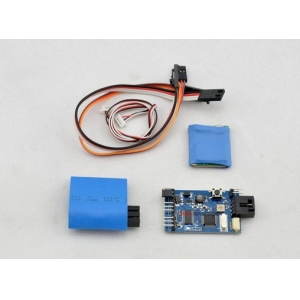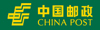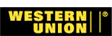- Categories
- Multi-copter Set
- Multi-copter controller
- Multi-copter Frame Kit
- Multi-copter Propeller
- Multi-coper Cam Gimbal
- Multi-copter ESC
- Multi-copter Motor
- DIY Accessory
- Spare Parts
- FPV Wireless System
- Flybarless/Gyro system
- RC Airplane
- RC Helicopter
- Helicopter Blades
- Plane Blades/Propeller
- RC Boat
- RC Car
- Servo
- Battery
- Radio Control System
- Balance Charger
- Wire/Line/Silicone Wire
- 3K Carbon Fiber
- Photography Equipment
- Screws/Nuts/Washer
- Adhesive Tapes
Recently Viewed
- Home
- FPV Wireless System
- FPV OSD system
- FPV OSD system New Cyclops Breeze OSD Pro with GPS Module and sensor for FPV multicopter
- Description
- Shipping Methods
-
FPV OSD system New Cyclops Breeze OSD Pro with GPS Module and sensor for FPV multicopter
Power on the OSD after connecting all the related cords according to the above diagram you will get a start menu screen as below:

Then press setting button to enter the configuration menu screen as below:

The setting button is used to configure all the parameters, a short press will switch to next option; a 3 second long press will enter the current configuration option.
UNIT: Option between metric (MET) and imperial (IMP).
RSSI MAX: Used to record the RSSI value when the signal is the strongest, connect the RSSI signal of your radio with the RSSI connector on the OSD, power on your radio transmitter and receiver to record the strongest RSSI value.
RSSI MIN: Used to record the RSSI value when the signal is weakest, normally you can power off the radio receiver to record the value, sometime you may need to walk some distance to get failsafe to record the RSSI MIN value.
MAX REC: The record of max values of flight data, when selected to be set “ON”, the OSD will record the max speed, max distance, max height, max lift rate after the plane’s taking off. When detect the speed is lower than 10km/h (6.2MPH) and the height is lower than 10m (32.8ft), the OSD screen will display the max records, at the meantime, a word MAX will flash on the screen.
VIDEO: Video input format options between PAL, NTSC and AUTO, when choosing AUTO option, the OSD will automatically adjust the OSD display according to the input video format, default PAL when no video input.
EXIT: Exit of configuration menu and save.
When exiting the configuration menu or several seconds after the start menu screen, the OSD will enter the working mode(Note, when the GPS is not connected or the connection is bad, the OSD will be always on the start menu screen), the GPS start to acquire GPS satellites, the right upper side icon shows the number of satellites acquired, if the icon is flashing, which means the GPS doesn’t acquire any satellite or acquire enough satellite to offer a precise location lock, the GPS data is not reliable in this situation.
Normally in an open area, and the GPS antenna isn’t blocked by other devices, it will be locked in 1 to 5 minutes; the first time lock will be a little longer. If the GPS is disconnected during the usage, the GPS icon will display as and flash to show an error occurred.


1. Before taking off, please short press the setting button to reset the values(including the height, distance, mileage and elapse time)
2. A 3 second long press will switch between 3 different display screens, which are F-16 style, simple style and no-display screen.
3. Support detection of 30V at most for the motor power voltage, if the connected voltage is lower the 0.1v, it won’t be showed on the OSD.
4. Return to Home: The “H” on the screen indicates “Home”, when the home is in front of the plane, H will not flash; when home is behind the plane, H will flash; When H is in the middle and not flash, it indicates the plane is heading directly to home; When the H is in the middle and flash, it indicates the plane is flying 180 degree away from home; How to return to home: when H is on the left ,turn left; when the h is on the right, then turn right.

Additional function
5. BREEZE OSD will be heated up during working, which is normal.
6. The RSSI port support detection voltage between 0.1-6v, if the saved RSSI MAX and MIN value is equal, the RSSI won’t be showed as percent style. The signal icon will flash when the current RSSI is lower than 5%.
Warning: since some radio receivers may need to be opened and hacked to get the RSSI port out, Cyclops won’t take any responsibility to any loss cause by the operations
7. When the connected motor battery is 3 cell, the OSD can share the power with it as below shows:


Package Included:
- Main board
- GPS Module 10hz
- Current sensor
- Cables
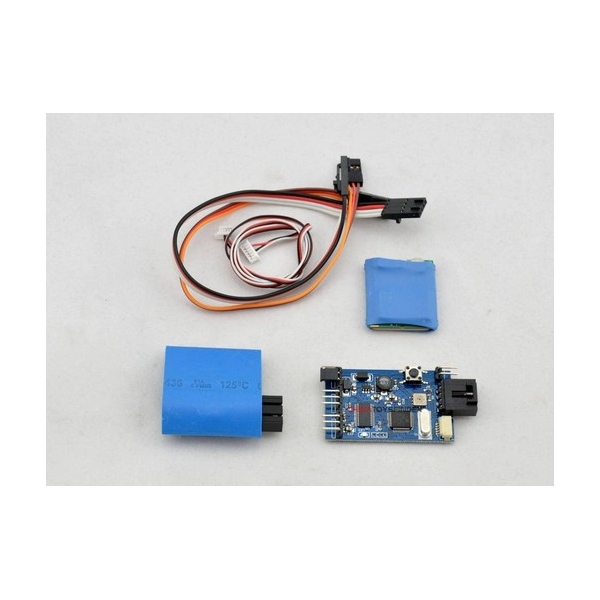
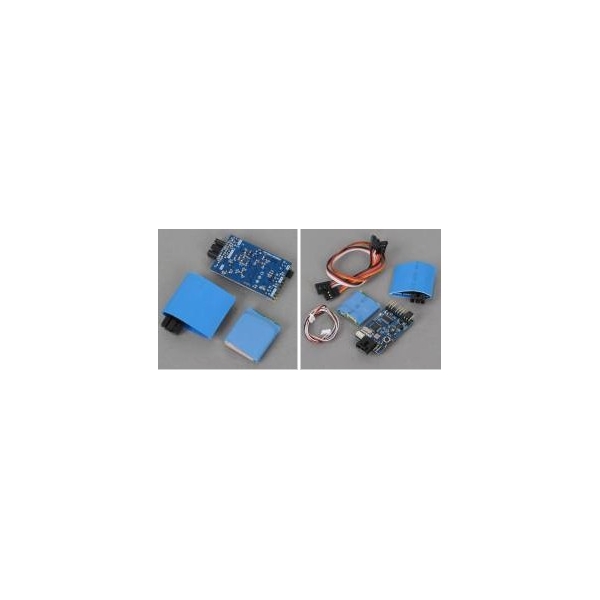
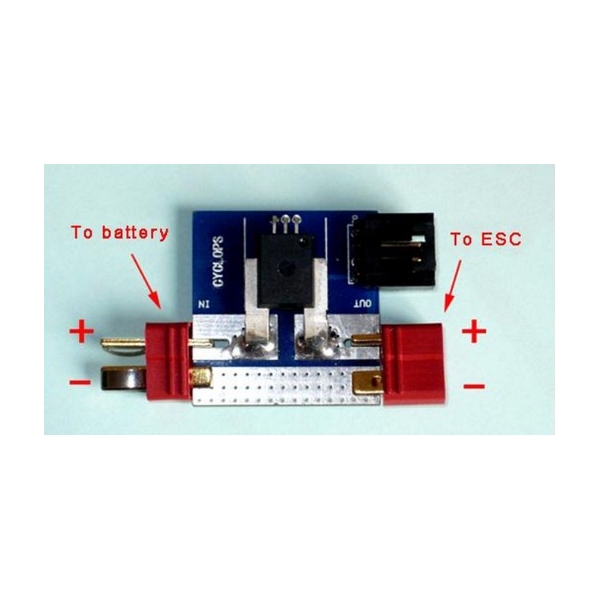
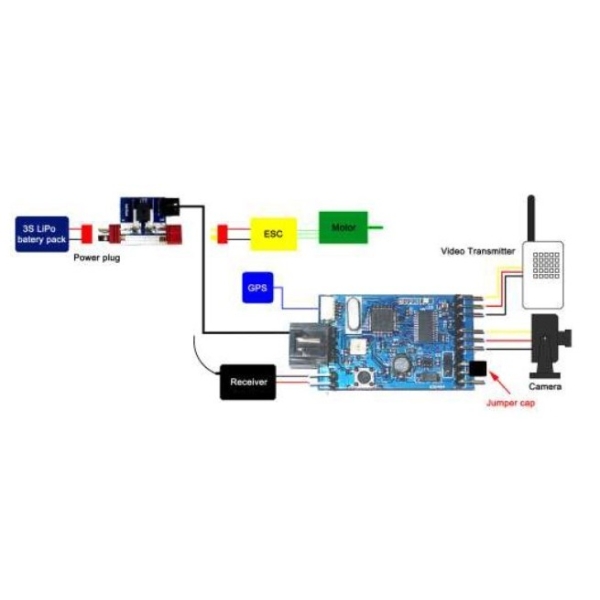
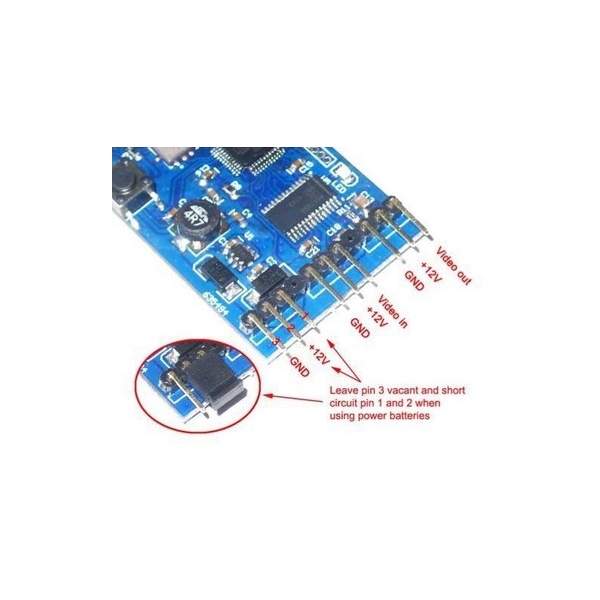
Write Your Reviews
Have any question or inquire for this item? Please contact Customer Service. (Our customer representative will get back shortly.)