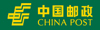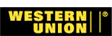- Categories
- Multi-copter Set
- Multi-copter controller
- Multi-copter Frame Kit
- Multi-copter Propeller
- Multi-coper Cam Gimbal
- Multi-copter ESC
- Multi-copter Motor
- DIY Accessory
- Spare Parts
- FPV Wireless System
- Flybarless/Gyro system
- RC Airplane
- RC Helicopter
- Helicopter Blades
- Plane Blades/Propeller
- RC Boat
- RC Car
- Servo
- Battery
- Radio Control System
- Balance Charger
- Wire/Line/Silicone Wire
- 3K Carbon Fiber
- Photography Equipment
- Screws/Nuts/Washer
- Adhesive Tapes
Recently Viewed
- Home
- FPV Wireless System
- FPV OSD system
- FPV OSD system Rabbit OSD Rabbit Multicopter Flight Control OSD for Rabbit II Flight Control Multicopter OSD FPV
- Description
- Shipping Methods
-
FPV OSD system Rabbit OSD Rabbit Multicopter Flight Control OSD for Rabbit II Flight Control Multicopter OSD FPV Highlights:
- the characteristics of multi-axis aircraft FPV, head direction image display lets you know at any time to head toward. Also deliberately create dynamic graphic visual display left or right yaw, plus the precise direction of the data, accurate to 1 degree.
- multi-axis the rate of change of altitude-sensitive, so a specially crafted dynamic graphical visual display up or down, next to accurate ascent / descent rate, accurate to 0.1 m / s. The display aircraft relative takeoff height, display accurate to 1 meter.
- accurate GPS latitude and longitude position accuracy of less than 2.5m
- accurately show the angle of the distance and the direction of home home.
- the attitude angle icon dynamic icon, accurate display of attitude angle (accurate to 1 degree), it is also the image indicates that the tilt direction.
- a single power indication, display voltage minimum and maximum voltage of a battery to avoid battery caused by unbalanced power miscarriage of justice.
- to reduce aircraft on the ground standby time caused by a timing error, only records flight time push the throttle.
- two OSD screen interface mode: the machine on the radar mode "and" ground radar mode. "
- ground radar mode is divided into the screen due north and unlocking direction displayed in two ways: due north of the screen display, the northern of the screen just above, on the north-south, left the West right East; unlocking direction display, the display of furnishings the direction need the same direction when the aircraft unlock, and the screen can not be rotated throughout the flight direction.
- Look at the scenery FPV flight for those who like to fly a plane, you can use the machine on the radar mode, this mode head forward and the middle of the aircraft, surrounded with the the nose yaw, take-off point in the mobile, know at any time the aircraft during the flight and the orientation of the house from. The distances can be generally seen in FIG.
- For players like flight map mode, you can use ground radar mode, take-off point in the middle, surrounded aircraft around the take-off point, the direction of change in real time display of the aircraft's nose. Real-time based on the orientation of the head, to decide how to play the rudder flight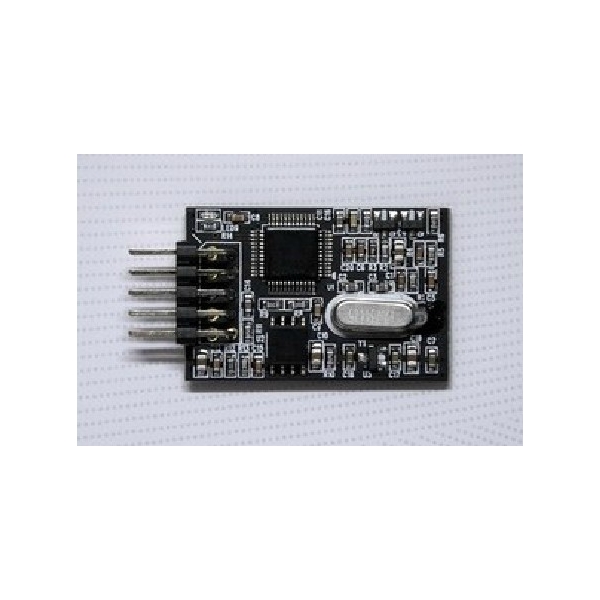
Write Your Reviews
Tell us what you think about this item, share your opinion with other people. Please make sure that your review focus on this item. All the reviews are moderated and will be reviewed within two business days. Inappropriate reviews will not be posted.
Have any question or inquire for this item? Please contact Customer Service. (Our customer representative will get back shortly.)
Have any question or inquire for this item? Please contact Customer Service. (Our customer representative will get back shortly.)