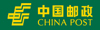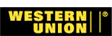- Categories
- Multi-copter Set
- Multi-copter controller
- Multi-copter Frame Kit
- Multi-copter Propeller
- Multi-coper Cam Gimbal
- Multi-copter ESC
- Multi-copter Motor
- DIY Accessory
- Spare Parts
- FPV Wireless System
- Flybarless/Gyro system
- RC Airplane
- RC Helicopter
- Helicopter Blades
- Plane Blades/Propeller
- RC Boat
- RC Car
- Servo
- Battery
- Radio Control System
- Balance Charger
- Wire/Line/Silicone Wire
- 3K Carbon Fiber
- Photography Equipment
- Screws/Nuts/Washer
- Adhesive Tapes
- Home
- Multi-copter controller
- Flight Controller
- FPV THUNDER P1-GYRO 3-axis Flight Controller Stabilizer System Gyro for Airplane FPV
- Description
- Shipping Methods
-
FPV THUNDER P1-GYRO 3-axis Flight Controller Stabilizer System Gyro for Airplane FPV
Product Description:
² Size: 26*39mm
² Weight: about 6g
² Operating Voltage: 3.5-6V
² The product increases switch control mode and AVCS. AVCS uses angle vector control algorithm to timely test the angle of airplane moving around the three motion axes. Make the aircraft have the ability to keep a moment posture, so we called it AVCS.
² Compared with normal stability mode, the AVCS not only increases the flying stability, but also realizes movementts of autonomously crane and side flying without artificial control.
² P1-GYRO adds a switch channel to use in switching mode of flying. You can use a three-stage switch to randomly change among the normal stability mode, AVCS and gyro shutting. Experience completely different pleasure of flying.
² Flight Controller can increase flying performance and controllability. Meanwhile, it can counteract various external factors, such as stall and bad appearance-designed aircrafts, the wind and airflow etc. The flight controller will automatically counteract these negative factors.
² The high-precision gyro can counteract the unstable airflow to make airplane flying more stably even in the wind of a certain degree. And increase your control feeling to airplane.
² For the first use, please refer to the manual to install and debug.
² For the first flying, please adjust the sensitivity feel to the minimum. And increased by the range of 5% per time to adjust flying.
² Do not set the factory settings to the standard. Please set according to your airplane and power allocation.
First Usage,please install and debug as manual.
Sensitivity debug,we suggest that in lowest position in maiden flight,and according to add 5 mins range Each to process the Test flight adjustment.When the flight controller factory settings,in 50% position,please do not put the set factory settings as standard,and adjust right sensitivity according to your airplane and power parameter.
Video Shows:
v.youku.com/v_show/id_XMzg3NjAzMzAw.html
v.youku.com/v_show/id_XMzc4NTE1Mzg0.html
v.youku.com/v_show/id_XMzc3NTcyOTg0.htmll
v.youku.com/v_show/id_XMzc1ODA1NzA4.html
v.youku.com/v_show/id_XMzcwOTY3OTUy.html
v.youku.com/v_show/id_XMzYxODg3ODAw.html
v.youku.com/v_show/id_XMzUyNjI2OTcy.html
v.youku.com/v_show/id_XMzczNDA3NzQw.html
(As video Showed,it worked with 3D series Airplane,if you use not on 3D series,such as The glider and other small servo surface plane,the effect will not good as video showed,Please purchase before serious consider.Thanks)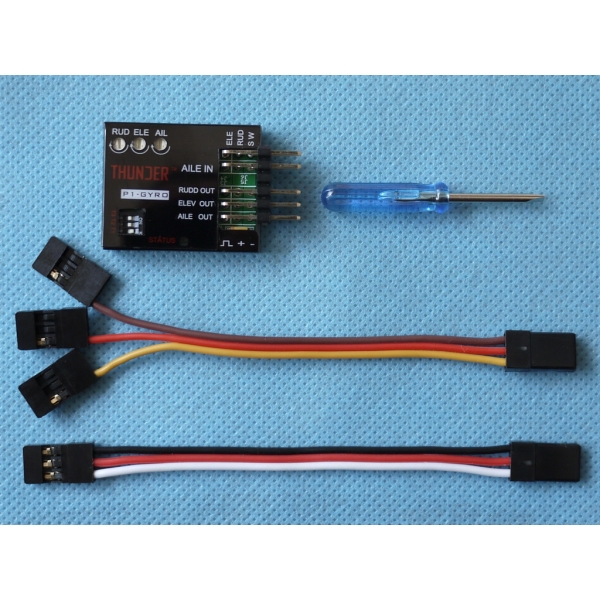

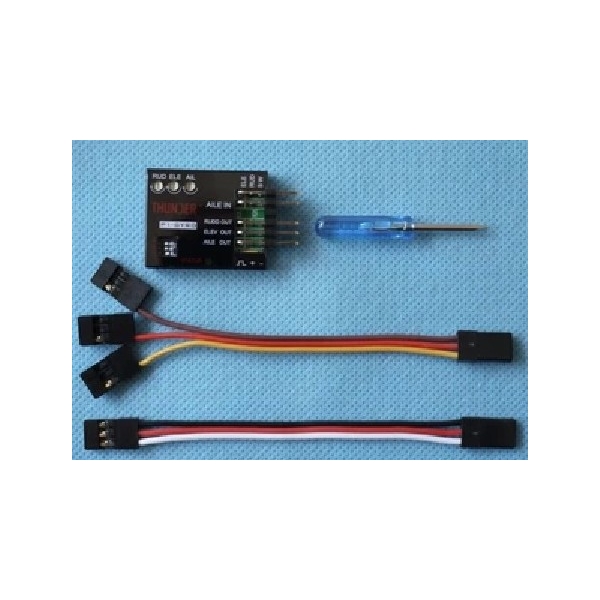

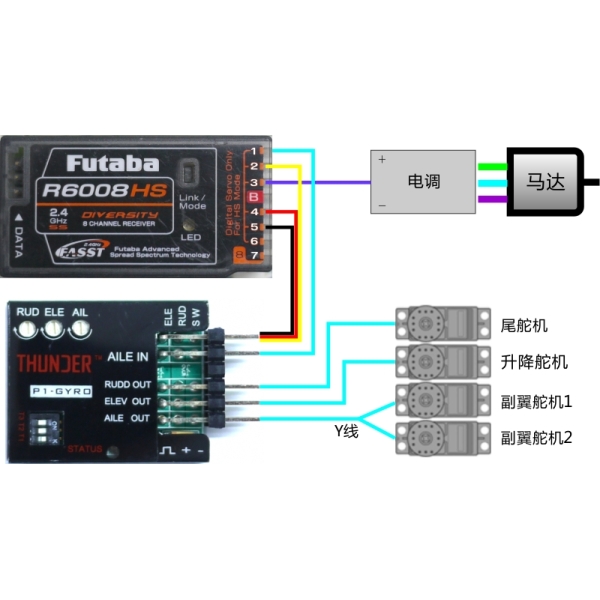
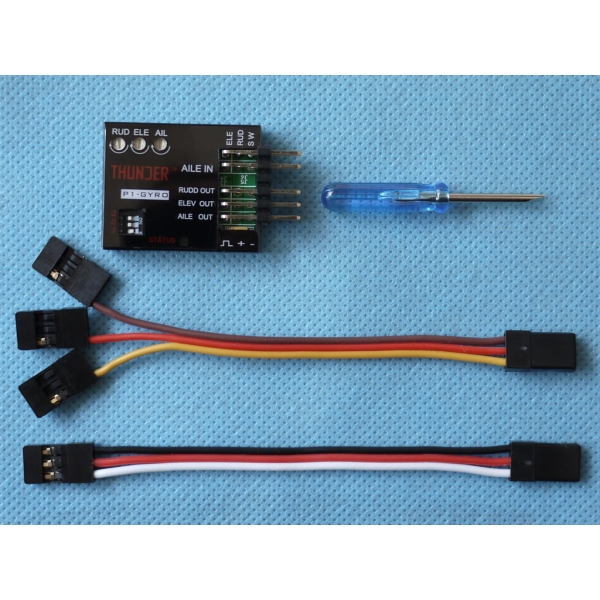

Write Your Reviews
Have any question or inquire for this item? Please contact Customer Service. (Our customer representative will get back shortly.)