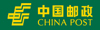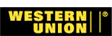- Categories
- Multi-copter Set
- Multi-copter controller
- Multi-copter Frame Kit
- Multi-copter Propeller
- Multi-coper Cam Gimbal
- Multi-copter ESC
- Multi-copter Motor
- DIY Accessory
- Spare Parts
- FPV Wireless System
- Flybarless/Gyro system
- RC Airplane
- RC Helicopter
- Helicopter Blades
- Plane Blades/Propeller
- RC Boat
- RC Car
- Servo
- Battery
- Radio Control System
- Balance Charger
- Wire/Line/Silicone Wire
- 3K Carbon Fiber
- Photography Equipment
- Screws/Nuts/Washer
- Adhesive Tapes
Recently Viewed
- Home
- Multi-coper Cam Gimbal
- Brushless Camera Gimbal
- FY G4 QD Feiyu G4 QD Handheld Stabilizer for GoPro (3-Axis)
- Description
- Shipping Methods
-
The "Magic Wand" for taking videos
Presenting the Feiyu G4 QD Handheld Stabilizer for GoPro 4 and other Sports Camera
Have you ever heard of Aerial Filming? That means putting a camera on a aircraft and shoot some video or photos from the sky. Sometimes ago some people invented a motorized gimbal and put that on a RC Drone, that worked beautifully! Perfectly stabilized and horizontal video footage, very smooth, just like shooting on rail dolly, this is some high tech stuff you see in hollywood movie, now you can put it on your drone. But hey, can I use in on hand, NOT on a drone? Can I held held it for normal video shooting? Now you can, with this Handheld 3-Axis Stabilizer!
What is the difference between G4 and G4 QD?
G4 QD is the upgraded version of the original G4, "QD" stands for Quick Dismantling, the cradle has changed a bit, it does not use screws to secure the GoPro anymore, it's now a clamp which can be adjusted for other size of cameras, not only for GoPro.3-Axis is referring to Pitch, Roll and Pan axis, when you are walking or even running, the gyroscope inside the gimbal will pick up your movement and tell all three motors to counter-act your movement and keep the gimbal stable, the result is giving you extremely smooth and fluent video, all these happens in a fraction of a second and it does that seamlessly you won't even notice how that worked, you just see the camera stay horizontal, the video you'll get is like you are shooting on a Dolly Grip, this is an amazing Gadget, in fact, this technology was originally designed for Professional Filming, now you can get this "Magical" item at much lower cost.
So we have a Brushless Motor Gimbal placed on a stick, and inside this stick there are 2 X High Capacity Lithium battery allows the gimbal to work for 5 hours non-stop, there is only one button on the handle, it controls the Gimbal Angle and to change Modem the operation cannot be anymore simpler, basically just point an shoot, there is a ON/OFF switch at the end of the handle, just put a GoPro 3/4 camera on the gimbal and press the ON button, wait for few seconds to let to start up, and you have yourself a hollywood grade motorized GoPro gimbal. You could be creative with this stabilizer, we strap it on a motorcycle helmet and got some interesting footage, you can checkout the youtube video below. =) - Key Features
-
- Accommodates action cameras as thick as a GoPro with a Touch LCD BacPac attached and a height of 1.3 to 1.8"
- Five modes with single button operation
- LED battery level indicator light
- Maintains access to power and video output ports
- Handle threaded to accept optional extension pole
- Accommodate a GoPro with an attached Touch LCD BacPac
- Four batteries and charger included
- Optional Gimbal Remote Control
- Modes
- Pan Following Mode: Locks tilt and roll axes. Camera smoothly pans to follow the direction of the handle
Tilt and Pan Following Mode: Locks roll axis. Camera smoothly follows the pan and tilt motion of the handle
All Axis Lock: Locks the pan, tilt, and roll axes of the camera in the position it is in when mode is activated
Inverted Mode: Allows you to turn the gimbal upside-down. This mode is an inverted version of the Pan Following Mode
Standby Mode: The gimbal remains on but the motor is shut down - Rotation Angles
- Pan: 320°
Tilt: 320°
Roll: 100






Write Your Reviews
Have any question or inquire for this item? Please contact Customer Service. (Our customer representative will get back shortly.)