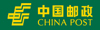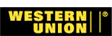- Categories
- Multi-copter Set
- Multi-copter controller
- Multi-copter Frame Kit
- Multi-copter Propeller
- Multi-coper Cam Gimbal
- Multi-copter ESC
- Multi-copter Motor
- DIY Accessory
- Spare Parts
- FPV Wireless System
- Flybarless/Gyro system
- RC Airplane
- RC Helicopter
- Helicopter Blades
- Plane Blades/Propeller
- RC Boat
- RC Car
- Servo
- Battery
- Radio Control System
- Balance Charger
- Wire/Line/Silicone Wire
- 3K Carbon Fiber
- Photography Equipment
- Screws/Nuts/Washer
- Adhesive Tapes
- Home
- Multi-copter controller
- Flight Controller
- Quadcopter Flight controller MWC MultiWii SE V1.9 Multi Copter 2-6-Axis flight control board GIMBAL BICOPTER
- Description
- Shipping Methods
-
Quadcopter Flight controller MWC MultiWii SE V1.9 Multi Copter 2-6-Axis flight control board GIMBAL BICOPTER
MWC is MultiWii Copter abbreviation, this open source program's original author is a French program Alex, after two years of joint efforts of many enthusiasts, and now the MWC program has become increasingly mature, has become very popular abroad, cost-effective flight control one. DIY is not a flight control, but no one can do things, Chris launched the MWC model series of flight control, so that multi-axis aircraft MWC fans can easily access the high cost of this product, through the MWC program to control the hardware platform, can achieve a variety of multi-spindle, high-quality flight results, flexibility can be adjusted into a very stable or very flexible to fit aerial, FPV or stunt flying and many different needs.With the same program for the open source compared to KK or ACM, MWC's more stable flight performance, flight skills required for novice lower debugging process more intuitive. Dedicated MWC GUI program can easily observe the PID parameters, flight control signal input / output status, sensor / switch-state, as well as aircraft attitude and heading sensor signal state of each group, sufficient for the initial configuration of the aircraft easier.MultiWii SE Standard Edition supports the following aircraft models:GIMBAL -------- PTZ stabilizer independent (non-flight control purposes)
BICOPTER ------ 2-axis aircraft Avatar
Tricopter ----------Y3 (Y-type 3-axis)
QUADP ----------4-axis + classic mode
QUADX ----------4-axis × mode
Y4 ------------ ---Y-type four-axis
Y6 ----------------Y-type 6-axis
HEX6 -------------6 axis + mode
HEX6X -----------6-axis × mode
FLYING WING --- flying wing with a (non-multi-axis machine, the program is in testing phase).MultiWii SE Standard Edition Hardware configuration:
● ATMEGA328P microcontroller
● ITG3205 three-axis digital gyroscope
● BMA180 triaxial accelerometer
● BMP085 pressure sensor
● HMC5883L axis magnetoresistive sensor (electronic compass)MWC above the mainstream hardware platform with a combination of commonly used, which is equivalent to Arduino Pro Mini and FFIMU 0.35 9DOF IMU sensor combined, integrated design makes working more stable flight control.MWC SE in addition to the necessary input / output ports, but also allow a variety of expansion interfaces, can be used for OSD module, LCD liquid crystal module, Bluetooth module, the data transmission module, GPS module, satellite receiver, 3-axis head and other equipment connection. With Chris MWC LCD module, outside the field can easily adjust the PID parameters, no longer need to carry a laptop computer.MultiWii Specifications:
● Dimensions 50 mm X 50 mm
● Standard Mk style mounting holes 45mm X 45mm
● Weigh 13.9g
● SMD component design with atmega328P
● ITG3205 TRIPLE AXIS GYRO, BMA180 ACCELEROMETER, BMP085 BAROMETER, HMC5883L MAGNETOMETER
● Design with servo output for Camera Pitch and Roll
● Separate 3.3v regulated supply for the sensors
● On board logic level converter
● All the out puts are labelled for easy identification
Tool to connect the computer via FTDI, flight mode can be easily converted at any time. (The tools below are not included)You can use FTDI Basic for easy programming. Purchase from here:Relevant Link below:
1. MWC GUI Setting Procedure
http://code.google.com/p/multiwii/downloads/list
2. Arduino Uploading tool
http://arduino.googlecode.com/files/arduino-0023.zip
3. FTDI USB to TTL tool Drive
http://www.ftdichip.com/Drivers/CDM/CDM20814_WHQL_Certified.zip
4. Java:
http://java.com/zh_CN/download/manual.jsp?locale=zh_CN

Write Your Reviews
Tell us what you think about this item, share your opinion with other people. Please make sure that your review focus on this item. All the reviews are moderated and will be reviewed within two business days. Inappropriate reviews will not be posted.
Have any question or inquire for this item? Please contact Customer Service. (Our customer representative will get back shortly.)
Have any question or inquire for this item? Please contact Customer Service. (Our customer representative will get back shortly.)